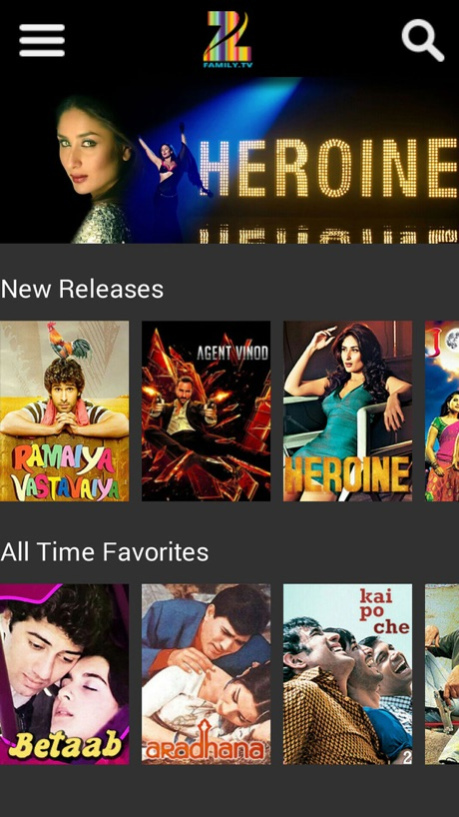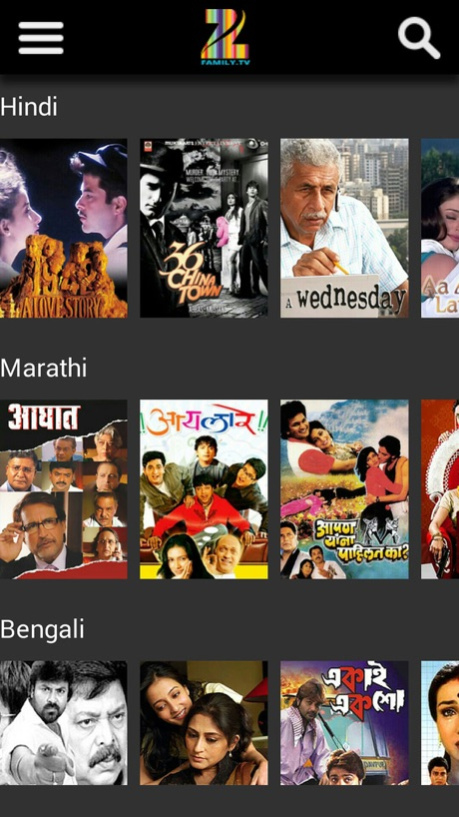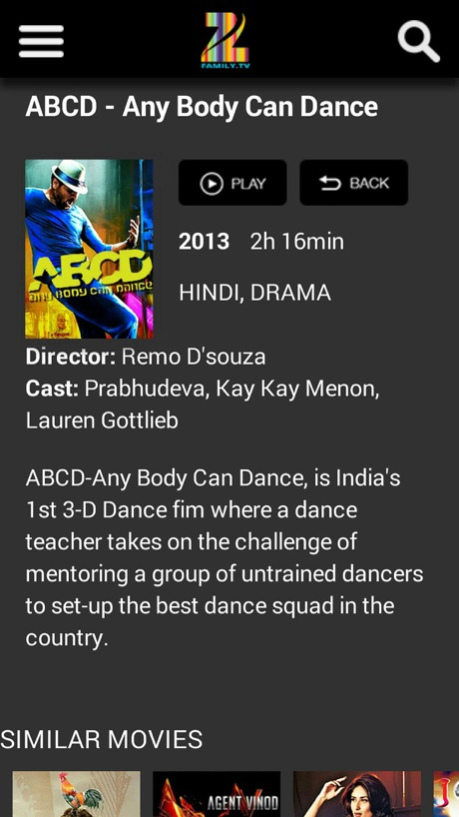ZEE Family 0.1.20
Continue to app
Free Version
Publisher Description
To enjoy ZEE Family, please register using your internet browser. Registration cannot be completed using the application.
ZEE Family is an IPTV Service that gives viewers instant and unlimited access to a wide variety of Bollywood entertainment and original content from the ZEE suite of television networks. Users will enjoy a large library filled with hundreds of classic and new Bollywood films and will have access to episodes of classic ZEE shows.
Watch more than 30 + channels from the ZEE TV suite of networks all live, available 24/7. ZEE Family’s unique Catch-Up TV feature allows viewers to watch missed episodes of ZEE TV shows going back up to 30 days. Catch-Up TV is available on more than 30 ZEE channels such as ZEE TV, ZEE Cinema, ZEE Business etc.
ZEE Family also offers classic ZEE TV shows that are no longer on air. Relive the golden era of television by re-watching some of your favorite ZEE TV shows from the past.
ZEE Family plays home to a host of regional channels in languages including Marathi, Bengali, Kannada, Telugu, Tamil, Urdu etc. Local news buffs can enjoy our news channels such as ZEE News, ZEE Business, ZEE MP/Chhattisgarh, ZEE Kalinga and ZEE Marudhara.
For streaming video on the go, look no further than ZEE Family TV, from VOD to Live TV to Catch-Up, the product offers features that are truly ahead of the tech-curve.
Jan 12, 2015
Version 0.1.20
This app has been updated by Apple to display the Apple Watch app icon.
Correct language support.
About ZEE Family
ZEE Family is a free app for iOS published in the Recreation list of apps, part of Home & Hobby.
The company that develops ZEE Family is Asia TV USA LTD. The latest version released by its developer is 0.1.20.
To install ZEE Family on your iOS device, just click the green Continue To App button above to start the installation process. The app is listed on our website since 2015-01-12 and was downloaded 21 times. We have already checked if the download link is safe, however for your own protection we recommend that you scan the downloaded app with your antivirus. Your antivirus may detect the ZEE Family as malware if the download link is broken.
How to install ZEE Family on your iOS device:
- Click on the Continue To App button on our website. This will redirect you to the App Store.
- Once the ZEE Family is shown in the iTunes listing of your iOS device, you can start its download and installation. Tap on the GET button to the right of the app to start downloading it.
- If you are not logged-in the iOS appstore app, you'll be prompted for your your Apple ID and/or password.
- After ZEE Family is downloaded, you'll see an INSTALL button to the right. Tap on it to start the actual installation of the iOS app.
- Once installation is finished you can tap on the OPEN button to start it. Its icon will also be added to your device home screen.